Prioritization Matrix Introduction
The prioritization matrix is a framework that gives teams visual insight to find out which projects have priorities and which can be postponed. Another name for the prioritization matrix is the Urgent-Important matrix or the Eisenhower matrix. The latter method is named after Dwight D. Eisenhower, the US President, although he has never been shown to have used the method himself. This matrix is also also used
The prioritization matrix helps you choose and prioritize tasks, problems and projects, for example. The prioritization matrix also helps people to organize their time more effectively, the matrix is more focused on time management. All of this is done on the basis of urgency and importance. This involves looking at, and then sorting, which tasks are less urgent and which important tasks must be performed as quickly as possible. This matrix is also used to sort tasks according to MoSCoW, an abbreviation that is widely used in Agile project management,.

The matrix consists of a grid divided into four quadrants, with 2×2 squares. The vertical axis reads “importance” and the horizontal axis reads “urgency”. The to-do items are organized on the grid based on importance and urgency.
All tasks, problems and projects can also be placed in the right place in the chart. Quadrant 1 stands for high importance and urgency. Quadrant 2 for high importance and little urgency. Quadrant 3 for little importance and high urgency. Quadrant 4 for little importance and little urgency.
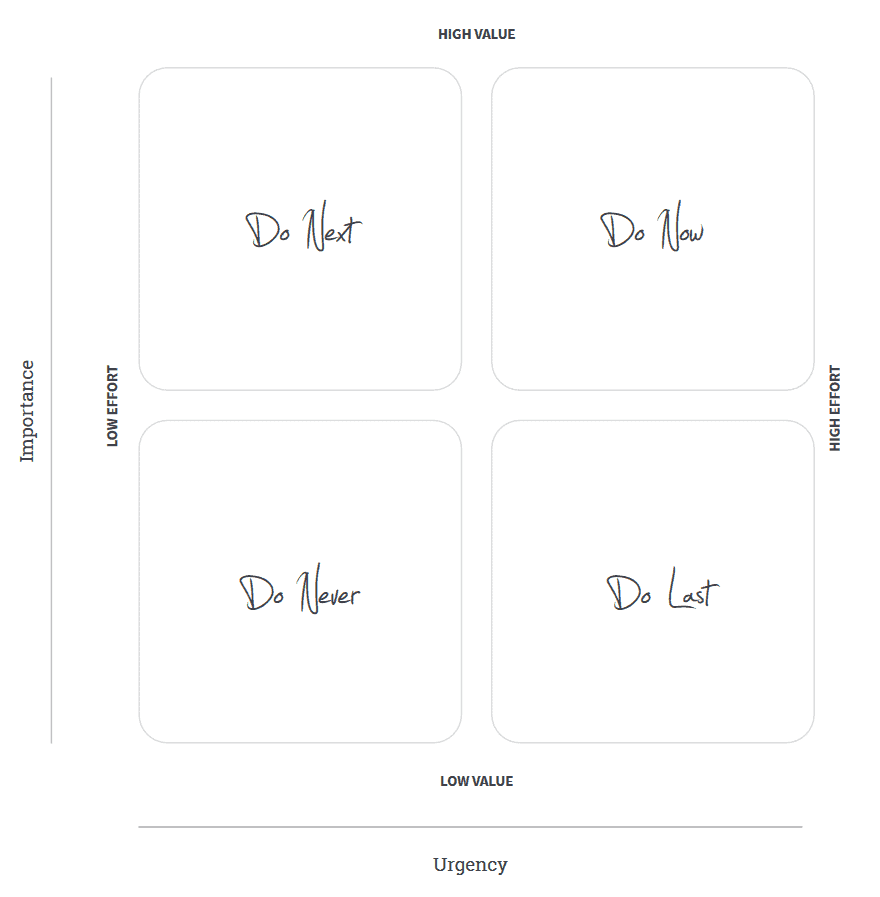
These quadrants can also represented by MoSCoW, which stands for:
- Must Have (The top right quadrant)
- Should Have (The top left quadrant)
- Could Have (The bottom right quadrant)
- and Won’t Have (The bottom left quadrant)
In this way, the prioritization matrix gives the team insight into which task, problem or project they should focus on and in which order that should be done.
Template
Download Template
Prioritization Matrix (Urgent Important Matrix / MoSCoW)Online Templates
Executing the Method
-
Step 1: Draw the Matrix
For this method, use the matrix from the template, a digital paper or a large sheet of paper of at least A4 size. Draw the matrix with the four quadrants. Write "importance" on the vertical axis, "urgency" on the horizontal axis, then divide the quadrants. Quadrant 1: high importance and urgency. Quadrant 2: high importance and little urgency. Quadrant 3: little importance and high urgency. Quadrant 4: little importance and little urgency.
-
Step 2: Draw up a List
Then make a list of any important tasks, problems or projects. Please note: it is not about collecting as many tasks as possible, but performing them.
-
Step 3: Fill in the Matrix
Go through all important tasks, problems or projects per item, use the list drawn up. Sort the items by urgency and importance. Which items are less urgent and which items are important and should be performed as soon as possible? Place them in the corresponding quadrant. Do not place more than eight items in one quadrant.
-
Step 4: Execute
Now that all items are clearly displayed, the items from quadrant 1 can be executed, then quadrant 2 and so on until all tasks from all quadrants have been completed. Tip: it is also wise to make a suitable schedule based on this matrix.
Necessities
Advantages & Disadvantages
-
It creates insight and overview of tasks, problems or projects.



